Creating Your Facebook Store
![]() We are now using StoreYa for our Facebook stores! This is a fast, flexible and easy way to let your fans know about your products.
We are now using StoreYa for our Facebook stores! This is a fast, flexible and easy way to let your fans know about your products.
By following the steps on this page, you can have your new Facebook store up and running in minutes.
Step 1
Visit www.StoreYa.com
Step 2
![]()
Click the “Free Account” button.
Step 3
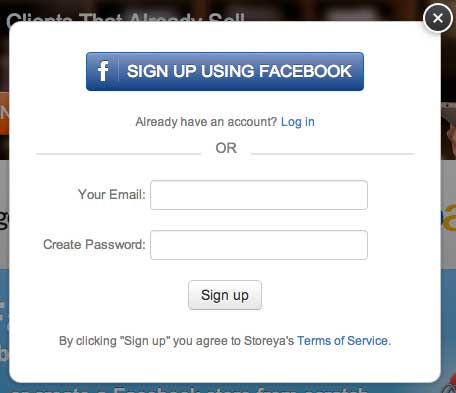
Click “Sign Up Using Facebook and enter your Facebook credentials.
Step 4

Choose “WooCommerce WordPress” as your eCommerce platform.
Step 5
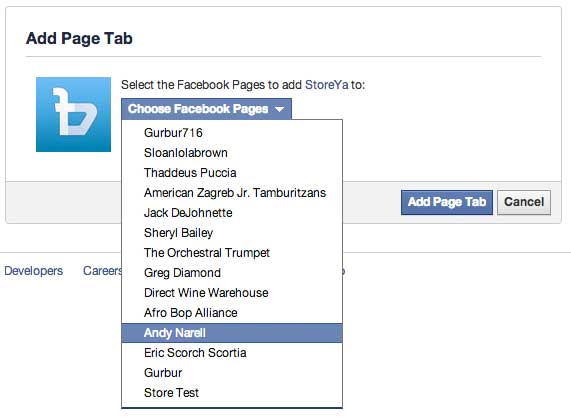
Choose the fan/band page to which you would like to add your Facebook store, then click “Add Page Tab”.
Step 6
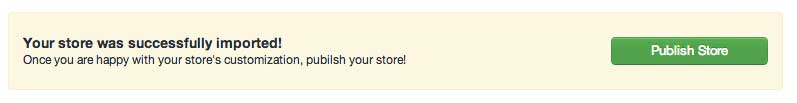
Click “Publish Store”.
Step 7
(Only if you have an existing IES Facebook Store)
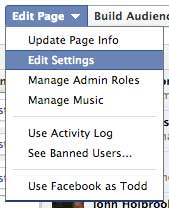
Click “Edit Page” -> “Edit Settings”
Step 8

Click “More” and go to “Apps”.
Step 9

Click the “X” next to the IES Store App to remove the old app from your page.
Step 10

Make money.

